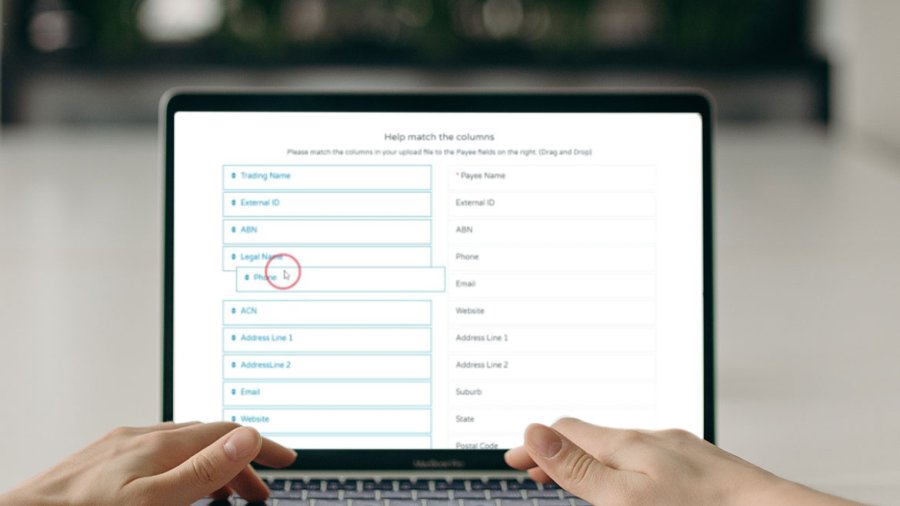We are pleased to announce a brand new Payee File Upload feature within our platform. This exciting new feature makes it easy to import payee data from an external system into Yak Pay.
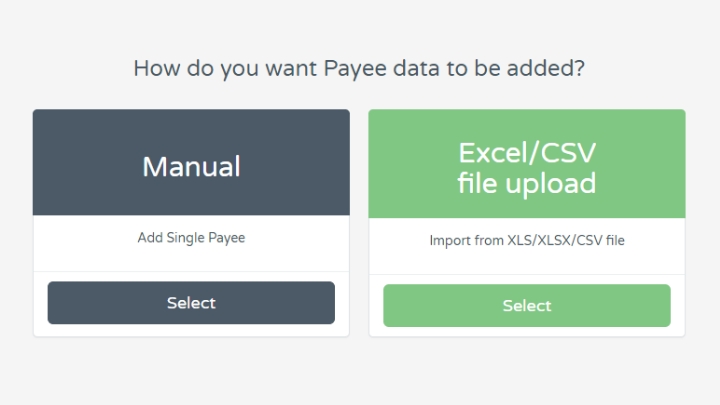
Our easy to use file import wizard makes it easy to match columns from your input file to the required payee fields within our system. After selecting your input file, you can drag and drop each column to one of the existing payee fields.
After all the columns are matched, our import wizard provides a preview of how your payee data will be matched. This previous allows you to verify the data before it is imported.
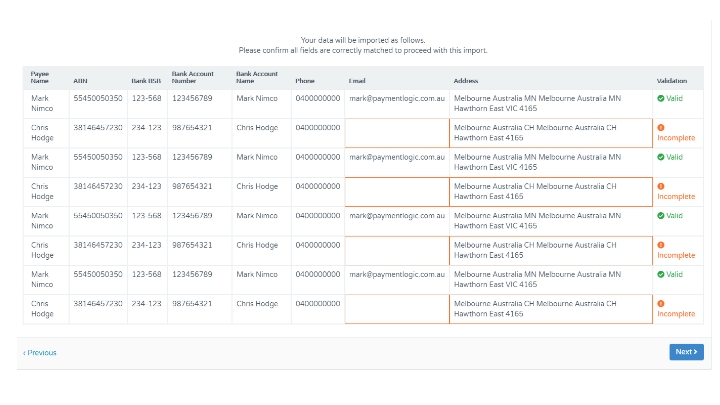
After you data has been imported, a summary is displayed confirming the payees that have been added to the system.
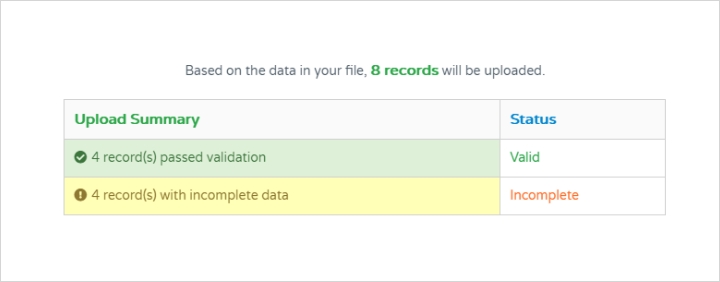
Please contact our friendly support team on 1300 925 729 or help@yakpay.com if you have any questions about using our platform.